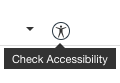Links and Resources to a Smooth Start:
If you taught this summer, remember to save a copy of your grades and copy your course. Cara Smulevitz, Online Mentor at Mesa, made this helpful video: Canvas Course Exporting
Remember to Publish your Canvas courses by the first day of classes.
As you have been working in a Develoment Shell, you'll want to copy content into your new course. Here's some tutorials:
- Export Your Course (Create and Download a Backup of your Course)
- Import your Course Export
- Copy a Course, PDF Tutorial
The Humanizing Challenge (August 11-13)
Creating Your Course Brand (with helpful sizes and templates from Canva)
10 Quick Tips for Designing a Welcoming Home Page (quick 2-minute video worth your time)
From @safsocialstudy on Twitter: A genius way to meet different students' needs in Zoom Breakout Rooms:
New Mentor Opportunity
Finally, I want to end by thanking all of you! I enjoyed supporting everyone in the move to fully remote last semester, and continue to be absolutely inspired by all of your dedication and innovation.
Thank you for allowing me the space to share my passion for technology and my love for online teaching and learning.
Please look for an announcement coming soon for applications to be the next Online Faculty Mentor at Miramar College! I hope you will consider applying for this important role.